QR Code Reader empowers you with cutting-edge scanning technology, utilizing advanced AI to enhance your scanning experience. This app seamlessly detects QR codes and barcodes in any orientation, whether upside-down or sideways, automatically identifying the exact code region without any manual adjustments. Its instant detection capability eliminates the need for capturing photos or zooming, streamlining the process and ensuring fast results.
Privacy-Centric and User-Friendly Design
With QR Code Reader, privacy is a top priority; the app requires only camera permission and stores data solely on your device, eliminating concerns about data sharing. Its lightweight design ensures a minimal footprint on your device's storage. Experience uninterrupted scanning without any in-app purchases, allowing for unlimited access to all features. The sleek, modern user interface incorporates vibrant animations and intuitive navigation, offering a pleasant user interaction while maximizing functionality.
Versatile and Feature-Rich Functionality
QR Code Reader is equipped to handle a variety of formats, supporting 1D barcodes and 2D QR codes. The app's robust menu offers features for URL scanning, WiFi configuration, and much more, making it a versatile tool for different scanning needs. You can easily share data across your favorite apps and perform powerful searches by content, date, or barcode type. Customize scanning with options for sensitivity, beep sounds, vibration, and UI adjustments to tailor the app to your preferences.
Convenience and Support
QR Code Reader also offers convenient features such as auto backup (for Android 6.0 and above) and CSV export options. This enhances usability and ensures your data is well-managed. Whether scanning a product barcode for price comparison or organizing your contacts and events, QR Code Reader is designed to support your everyday tasks efficiently and effectively.
Requirements (Latest version)
- Android 6.0 or higher required

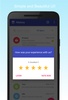
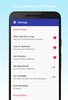



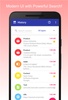














Comments
There are no opinions about QR Code Reader yet. Be the first! Comment